
پیکره بندی و مدیریت شیرپوینت یکی از مسیرهای دوره های پیشرفته می باشد. پیش نیاز این دوره داشتن تخصص سرپرست حرفه ای سایت می باشد. همانطور که در مسیر آموزشی دوره های نیز مشخص است، راه ورودی به تخصص های برنامه نویسی یا معماری شیرپوینت داشتن دانش و توانایی مدیریت و پیکره بندی شیرپوینت می باشد. گزینه های اصلی این موضوع در دوره (C1) و موارد پیشرفته تر و تکمیلی در دوره (C2) آموزش داده می شود. دانش نصب و پیکره بندی، راه اندازی و مدیریت سرویس ها و مدیریت کلان یک فارم شیرپوینت در این دو دوره آموزش داده می شود.
مخاطب دوره:
هر فارم نیاز به مدیریت کلان از نصب و پیکره بندی تا پشتیبانی و نگهداری دارد و عدم اطلاع دقیق از امکانات آن مانند هر زیرساخت دیگری، امکان استفاده از آن را سخت و تجربه استفاده نه چندان شیرینی را به جای خواهد گذاشت. در این دوره با آموزش آکادمیک مطالب این حوزه، امکان مدیریت حرفه ای زیرساخت شیرپوینت برای شما فراهم خواهد شد. برخی از موارد مربوط به حوزه شامل نصب و راه اندازی، مدیریت و نگهداری، ارتقاء و به روز نگهداری و Integration زیرساخت شیرپوینت از طریق امکانات مدیریتی موجود در Central Administration و PowerShell می باشد.
پیش نیاز:
- داشتن تخصص C1
- آشنایی به مفاهیم پایه ای شبکه، Active Directory و DNS
- آشنایی با مفاهیم مدیریت SQL Server 2008/2012
- آشنایی با مفاهیم Security و Authentication
- آشنایی با IIS
مدت دوره:
- 18 ساعت: 6 جلسه آموزشی 3 ساعته
مسیر کلی آموزشی آکادمی شیرپوینت ایران
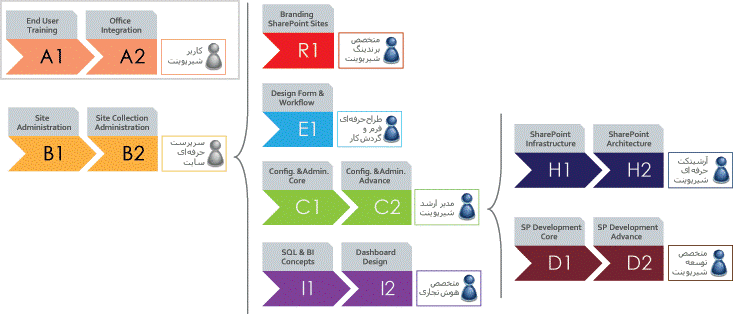
سوالات متداول
این دوره یکی از مسیرهای پیشرفته شیرپوینت است که به آموزش نصب، پیکرهبندی، راهاندازی و مدیریت کلان یک فارم شیرپوینت میپردازد.
پیشنیاز این دوره داشتن تخصص سرپرست حرفهای سایت در شیرپوینت است. شرکتکنندگان باید با مبانی و مفاهیم اولیه مدیریت سایت در شیرپوینت آشنا باشند.
در دوره (C1) گزینههای اصلی پیکرهبندی و مدیریت شیرپوینت آموزش داده میشود و در دوره (C2) موارد پیشرفتهتر و تکمیلی مرتبط با مدیریت و راهاندازی سرویسها و مدیریت کلان یک فارم شیرپوینت مورد بررسی قرار میگیرد.
این دوره برای افرادی که در حال حاضر با مدیریت و پیکرهبندی شیرپوینت آشنا هستند مناسب است و به افرادی که تجربه کمی دارند توصیه میشود ابتدا دورههای مقدماتیتر را بگذرانند.
بله، این دوره به عنوان یک پایه اساسی برای ورود به تخصصهای برنامهنویسی یا معماری شیرپوینت عمل میکند. پس از اتمام این دوره، شرکتکنندگان آمادگی بیشتری برای ادامه مسیر در این تخصصها خواهند داشت.
این دوره به مباحث تخصصیتر از دوره B1 میپردازد، اما همچنان بر استفاده عملی و کاربردی از امکانات شیرپوینت تمرکز دارد و به مسائل فنی عمیقتر وارد نمیشود.
مدت زمان دوره ممکن است متفاوت باشد، اما به طور کلی به گونهای طراحی شده است که تمامی مباحث پیکرهبندی و مدیریت شیرپوینت به طور کامل پوشش داده شوند.
بله، پس از اتمام موفقیتآمیز دوره، گواهینامهای به شرکتکنندگان اعطا میشود که نشاندهنده تسلط آنها بر مباحث پیکرهبندی و مدیریت شیرپوینت است.

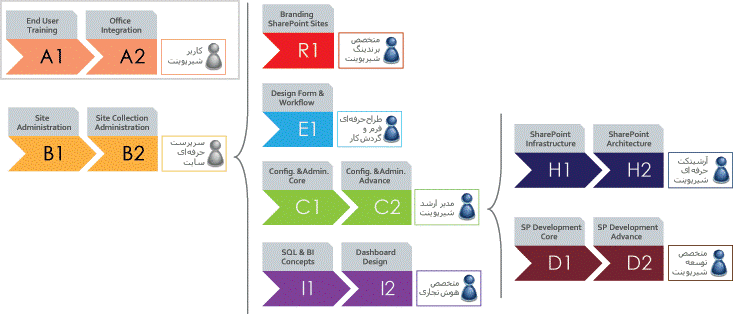
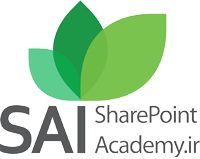
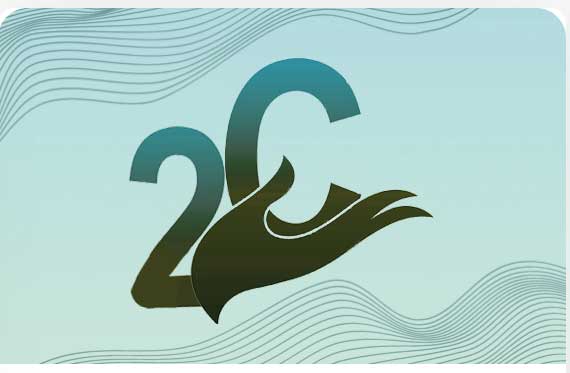
نقد و بررسیها
هنوز بررسیای ثبت نشده است.