سرفصل دوره BPC PowerForms
BPC PowerForms یک ابزار قدرتمند برای طراحی و سفارشیسازی فرمها در محیط شیرپوینت است که امکاناتی فراتر از فرمهای پیشفرض این پلتفرم ارائه میدهد. این ابزار به کاربران اجازه میدهد تا فرمهایی با قابلیتهای پیشرفته، طراحی دلخواه و کارایی بالا ایجاد کنند.
چرا از BPC PowerForms استفاده کنیم؟
فرمهای پیشفرض شیرپوینت برای نیازهای ساده مناسب هستند، اما در پروژههای پیچیدهتر، محدودیتهای آنها آشکار میشود. BPC PowerForms با ارائه قابلیتهایی مانند فرمهای Master-Detail، مدیریت دادههای چند سطحی، و سفارشیسازی کامل، این محدودیتها را برطرف میکند. این ابزار بهویژه برای سازمانهایی که نیاز به فرمهای حرفهای و خودکار دارند، بسیار کاربردی است.
اهداف دوره:
- آشنایی با اصول طراحی فرمهای حرفهای در BPC PowerForms.
- بررسی قابلیتهای پیشرفته مانند طراحی فرمهای Master-Detail.
- کسب تجربه عملی از طریق پروژههای واقعی و تمرینهای کاربردی.
Part 1: Designing Standard Forms
1. Basics of Form Design
- Introduction to the BPC PowerForms interface.
- Setting up a new form: selecting templates and connecting to data sources.
- Walkthrough: creating a simple mission request form.
2. Adding Controls to Forms
- Types of controls: textboxes, dropdowns, checkboxes, date pickers, etc.
- Configuring control properties: default values, placeholder text, and tooltips.
- Grouping and organizing fields for better usability.
3. Dynamic Features for Standard Forms
- Implementing conditional visibility and logic:
- Examples: showing fields based on user roles or input values.
- Using calculated fields for real-time data updates.
- Setting validation rules to enforce accurate data entry.
4. Enhancing Form Integration
- Connecting forms to SharePoint lists and libraries:
- Binding form fields to list columns.
- Automating workflows with Power Automate or SharePoint Designer.
- Ensuring user permissions align with form functionality.
5. Styling and Optimization
- Customizing form layouts for aesthetics and usability.
- Applying themes and styles.
- Performance considerations for large datasets or high user traffic.
Part 2: Designing Master-Detail Forms
6. Fundamentals of Master-Detail Forms
- Introduction to master-detail concepts and use cases.
- Designing a parent (master) form and child (detail) grid.
7. Advanced Master-Detail Features
- Inline editing for detail records.
- Setting up relationships between master and detail forms.
- Using aggregate fields (e.g., total calculations) in the master form.
8. Publishing and Testing Master-Detail Forms
- Saving master and detail data to multiple SharePoint lists.
- Validating data flow between forms and ensuring integrity.
- Handling user permissions in complex form setups.
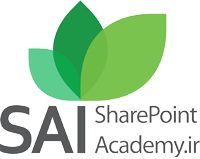


مهران –
دوره ی فوق العاده ای بود. ممنون